AI Capabilities in JsRates
JsRates enhances your experience with AI (Artificial Intelligence) tools designed for code generation, explanation, and completion, helping you write and understand JavaScript for custom shipping rules.
AI Code Generation
JsRates incorporates AI technology to streamline the process of generating shipping rate code. Our AI code generator translates natural language prompts into functional code snippets, supporting a range of languages like English, French, German, and more. Familiarize yourself with JsRates' features for effective use and always test the generated code thoroughly.
Methods of AI Code Generation
JsRates offers two separate and distinct methods for AI-assisted code generation:
1. JsRates AI Generator
The JsRates AI generator is integrated within the app, utilizing our server resources. It's designed for ease of use directly within the JsRates environment.
-
Usage Quota: This method counts towards the AI characters usage quota of your plan.
-
How to Use:
- In the Editor page, open a new code editor file. Write your prompt as a comment, highlight it, right-click, and select Generate code.
- Alternatively, use the More Actions dropdown. Select Generate Code and input your prompt in the popup window.
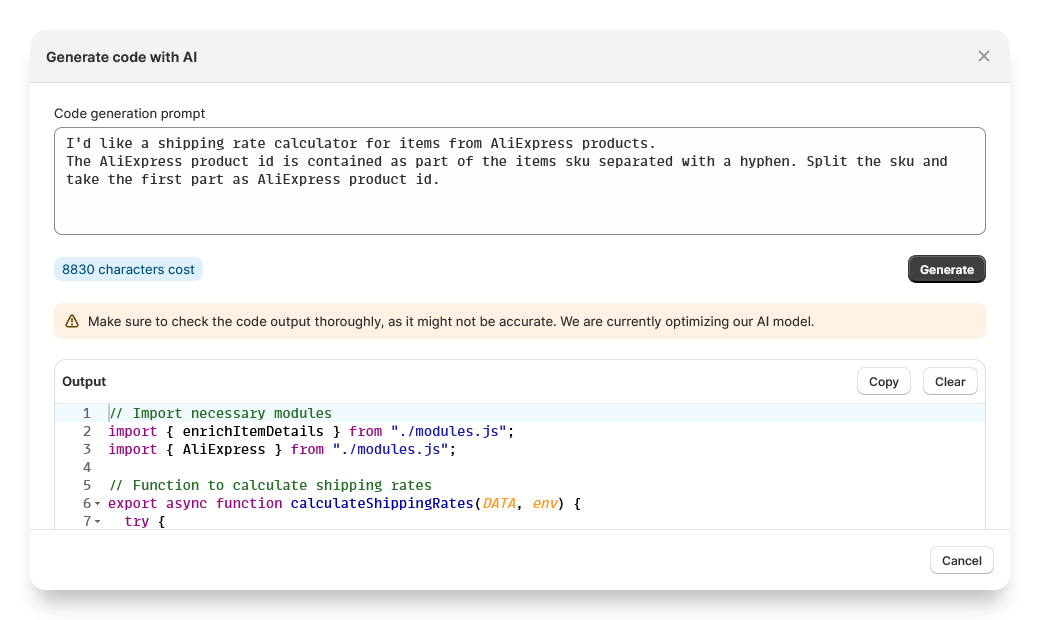
2. JsRates GPT Code Generator
The JsRates GPT code generator leverages OpenAI's powerful gpt-4 model, specially configured for generating JsRates shipping rate code.
-
OpenAI ChatGPT-Plus Account: You need an OpenAI ChatGPT-Plus account to access this generator.
-
How to Use:
- Visit the JsRates Shipping Rate Code Generator on the OpenAI platform.
- Log in to your OpenAI ChatGPT-Plus account if prompted.
- Enter your prompts in the JsRates Shipping Rate Code Generator interface.
- Copy the generated code, paste it on JsRates code editor, test and run.
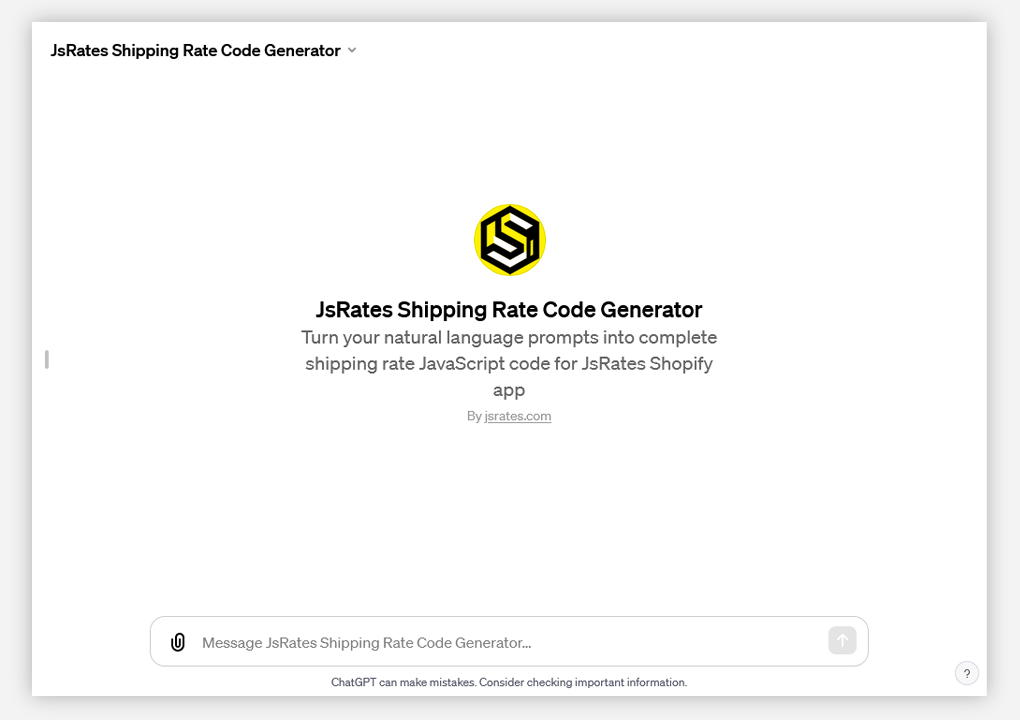
Getting Started with AI Code Generation
- Understand JsRates Features: Familiarize yourself with JsRates' capabilities to craft effective prompts.
- Explore Documentation: Review our sample codes and built-in modules for insights into creating prompts that yield the best results.
- Verify Generated Code: Due to the complexities of AI, always test the generated code for accuracy and functionality before implementation.
Helpful Hints
- Refinement: If the initial AI response doesn't meet your expectations, tweak your prompt by incorporating elements from the response to improve accuracy.
- Repetition for Clarity: Don't hesitate to submit the same prompt again; occasionally, a repeated prompt can lead to a more precise response.
- Simplicity and Precision: Aim for prompts that are direct, brief, and clear, avoiding any potential for misunderstanding.
- Specificity is Key: When referring to JsRates built-in modules, always use the exact function or variable names to ensure the AI understands the context correctly.
By following these tips, you'll enhance the AI's ability to generate useful and accurate code snippets, making your development process smoother and more efficient.
As with any LLM AI model outputs, always verify the generated code for accuracy before deploying it live.
AI Code Explanation
The AI code explanation feature translates code snippets into understandable natural language descriptions.
- Highlight a snippet, right-click, and select Explain Selection to receive a detailed explanation in a pop-up window.
AI Code Completion
Improve your coding efficiency with AI-powered code completion.
- For partial code snippets, right-click the highlighted section and choose Complete Selection to have the AI suggest a continuation.
Understanding AI Usage Limits
The AI features within JsRates have specific usage limitations to ensure quality and manage system resources effectively.
- For Demo Users: You're allocated up to 500,000 characters for AI interactions.
- For Full Plan Users: You have a monthly quota of 5,000,000 characters. Note that unused characters quota does not roll over to the next month.
- Character Counting: The character usage count includes both the prompts you enter and the context information generated by JsRates system for your prompt, and the responses generated by the JsRates AI. The count does not include white space characters.
- Usage Monitoring: Keep track of your AI usage on the Analytics page, which helps ensure that you stay within the allocated limits of your current plan.
JsRates AI Code Generator in Action
The following video demonstrates the AI code generator in action.
