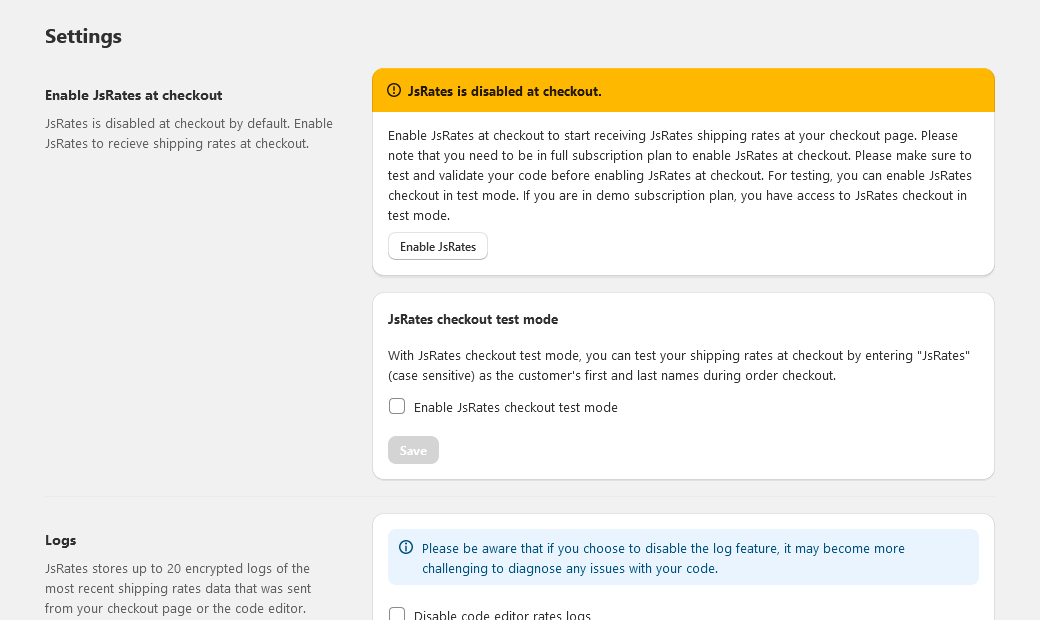Activating JsRates for Checkout
After installing, JsRates is not immediately active at checkout. To begin using JsRates for shipping rates at checkout, manual activation is required.
Activation at checkout is exclusively available to subscribers of the full plan.
Testing Before Going Live
For code testing purposes, JsRates offers a test mode at checkout, also accessible on the demo plan. Test mode allows you to trial your shipping rates during the checkout process. To use test mode, enter "JsRates" as both the first and last name of the customer at checkout.
You can use JsRates checkout test mode on the demo plan.
Steps to Enable JsRates at Checkout
- Navigate to the Settings page.
- In the Enable/Disable JsRates at checkout section:
- Click on the Enable JsRates button to activate JsRates for live checkout.
- Click on the Disable JsRates button to deactivate JsRates.
Steps to Enable Test Mode
- On the Settings page, find the Enable/Disable JsRates at checkout section.
- Check the Enable JsRates checkout test mode box.
- Click Save to apply your settings. Remember, JsRates at checkout must be deactivated to turn on the test mode.