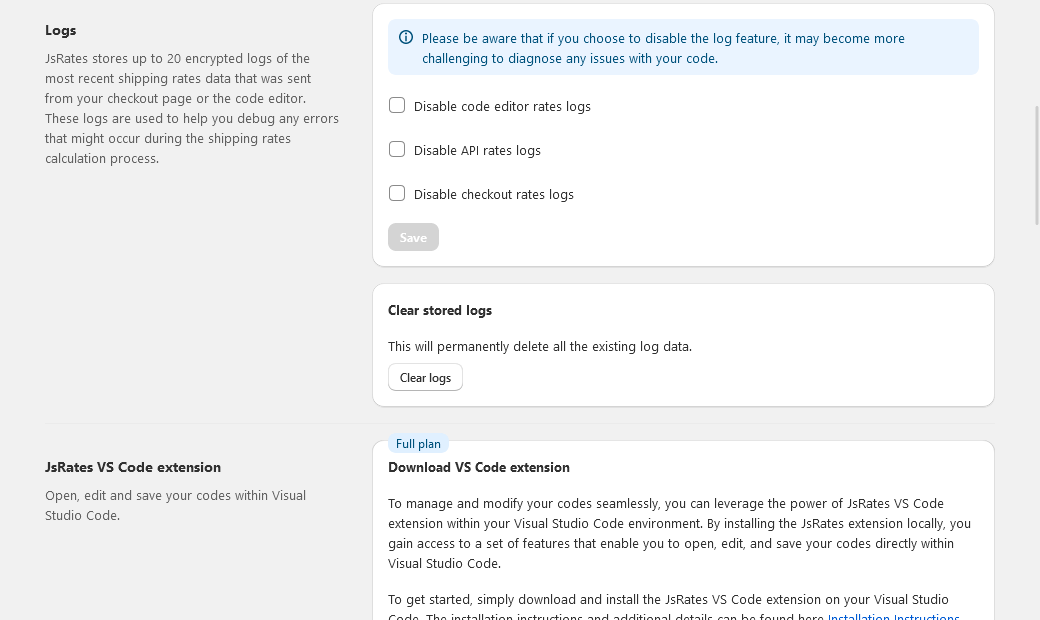Managing Logs in JsRates
By default, JsRates maintains a log of the last 50 requests, which is important for monitoring the performance of your shipping rate calculator and for troubleshooting.
Turning Off Logging
Should you decide to stop logging data, you can do so with these steps:
- Visit the Settings page.
- In the Logs section, tick the checkboxes corresponding to the logs you wish to disable (Editor, API, or Checkout).
- Click Save to confirm your preferences.
Selective Log Disabling
JsRates allows you to fine-tune which activities are logged:
- Disable logs from the Editor page for test runs.
- Turn off logs for requests made via the JsRates API.
- Stop logging checkout page activities.
Simply check the boxes for the logs you want to disable and save your settings.
Please be aware that if you choose to turn off the log feature, it may become more challenging to diagnose any issues with your code.
Deleting Log History
To clear past logs:
- Go to the Settings page.
- Click the Clear Logs button within the Logs section to permanently remove existing log data.